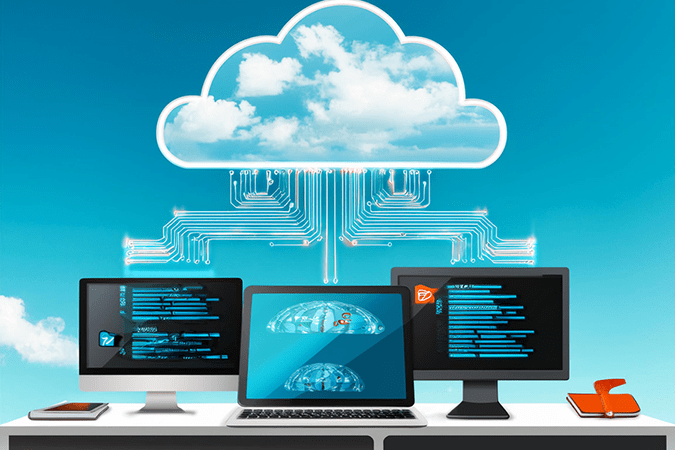In 2025, the computing landscape is rapidly evolving, and cloud desktops are at the forefront of this transformation. With cloud integration in PCs, traditional desktop computing is merging with cloud technology, creating a hybrid computing model that offers unmatched flexibility, scalability, and efficiency. This shift is revolutionizing how individuals and businesses interact with their desktop systems, paving the way for a new era of computing.
The era of cloud desktops in 2025 has arrived, merging the best of local computing with the limitless potential of cloud technology. By integrating the power of the cloud, modern desktops are becoming lighter, faster, and more versatile. This article explores how cloud integration in PCs is redefining desktop computing, focusing on its benefits, use cases, and future potential.
What Are Cloud-Integrated Desktops?
Cloud-integrated desktops, often called cloud PCs, use cloud-based resources to complement or replace traditional hardware. Instead of relying solely on local components for processing, storage, and memory, these systems leverage cloud services to:
- Store data and applications remotely.
- Process tasks using scalable cloud computing power.
- Provide seamless access to desktop environments from anywhere.
In essence, cloud desktops transform the traditional desktop into a hybrid system that combines local and remote computing resources.
Why Cloud Integration in PCs Matters
1. Flexibility and Accessibility
With cloud desktops, users can access their desktop environment from any device, enabling work or play from virtually anywhere.
2. Scalability
Cloud desktops allow users to adjust computing power, storage, and other resources on-demand without requiring hardware upgrades.
3. Cost-Effectiveness
By relying on cloud infrastructure, organizations can reduce the costs of purchasing and maintaining high-performance hardware.
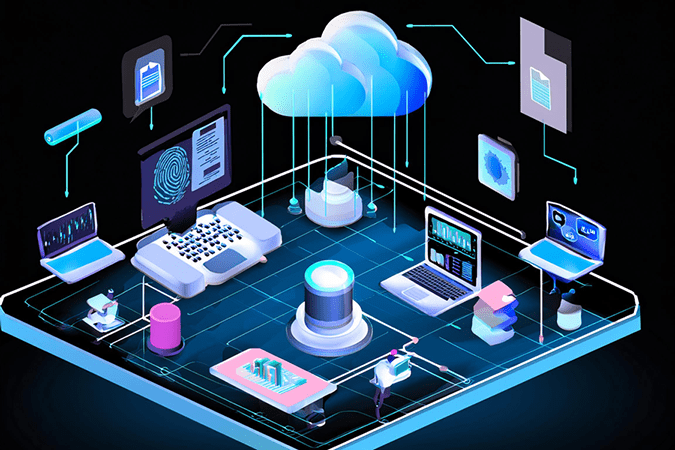
Technological Advancements Powering Cloud Desktops
Several technologies are driving the adoption of cloud desktops in 2025:
- Edge Computing: Reduces latency by processing data closer to the user, ensuring smoother experiences.
- 5G Connectivity: Provides high-speed, low-latency internet essential for cloud desktop performance.
- Advanced Virtualization: Enables the seamless operation of virtual desktops across devices.
Hybrid Computing: Combining Local and Cloud Power
Hybrid computing blends the strengths of local and cloud resources:
- Local Computing: Handles real-time tasks and provides offline functionality.
- Cloud Integration: Offers scalable computing power and unlimited storage.
This model ensures high performance while maintaining flexibility and reliability.
Key Features of Cloud Desktops in 2025
1. Scalability
Users can instantly increase or decrease resources like CPU, GPU, and RAM to meet their needs.
2. Accessibility
Cloud desktops can be accessed from any device, whether it’s a smartphone, tablet, or laptop.
3. Security
Cloud desktops feature advanced encryption, multi-factor authentication, and regular backups, ensuring data safety.
Use Cases for Cloud Desktops
1. Business and Remote Work
Cloud desktops enable employees to work from anywhere, ensuring productivity and data security.
2. Education
Schools and universities can provide students with cloud-based desktops, eliminating the need for expensive hardware.
3. Gaming
Cloud gaming services leverage GPUs in the cloud to deliver high-quality gaming experiences without high-end hardware.
4. Creative Industries
Designers and video editors can use cloud desktops to access powerful GPUs and storage for demanding tasks.
Security and Privacy in Cloud-Integrated PCs
While cloud desktops offer robust security, they also present unique challenges:
- Data Privacy: Ensuring compliance with privacy laws like GDPR.
- Cyber Threats: Protecting against potential breaches.
- Mitigation Strategies: Use of end-to-end encryption and zero-trust architectures.
The Role of AI in Cloud-Integrated Desktops
AI enhances cloud desktops by:
- Predictive Resource Allocation: AI adjusts resources based on user behaviour to optimize performance.
- Data Analytics: Monitors system usage and suggests improvements.
- Enhanced Security: AI identifies and mitigates threats in real-time.
Top Cloud Desktop Providers in 2025
1. Microsoft Azure Virtual Desktop
Offers seamless integration with Windows and Office 365, ideal for businesses.
2. Amazon WorkSpaces
Scalable and cost-effective for diverse workloads.
3. Google Cloud Desktop
Leverages Google’s powerful cloud infrastructure for education and creative use cases.
4. VMware Horizon
Specializes in virtual desktop infrastructure (VDI) solutions for enterprises.
Hardware Trends Supporting Cloud Integration
The rise of cloud desktops in 2025 has influenced hardware design:
- Thin Clients: Minimalist devices that connect to cloud desktops.
- Edge Devices: Compact systems that process data locally while integrating with the cloud.
- Hybrid-Ready PCs: Traditional desktops with cloud integration capabilities.
Cost Comparison: Cloud Desktops vs. Traditional PCs
| Aspect | Cloud Desktops | Traditional PCs |
|---|---|---|
| Initial Cost | Low (subscription-based) | High (hardware purchase) |
| Maintenance | Minimal (handled by provider) | Significant (requires upgrades) |
| Scalability | Instant resource adjustment | Limited by hardware |
| Performance | Variable (depends on connection) | Consistent (local resources) |
Environmental Benefits of Cloud Desktops
Cloud integration promotes sustainability:
- Lower Energy Use: Thin clients consume less power than traditional desktops.
- Reduced E-Waste: Longer device lifespans and reliance on virtual resources reduce physical waste.
Challenges of Cloud-Integrated Desktops
1. Connectivity Issues
Performance is heavily reliant on stable, high-speed internet.
2. Latency
Tasks requiring real-time responses may experience delays.
3. Dependence on Providers
Service outages can disrupt productivity.
Future of Cloud-Integrated Desktops
Looking ahead, cloud desktops will likely evolve to:
- Incorporate Quantum Computing: Revolutionizing processing capabilities.
- Enhance AI Integration: Making systems smarter and more adaptive.
- Expand Global Accessibility: Bridging the digital divide with low-cost solutions.
Conclusion
Cloud desktops represent the future of computing, merging the flexibility of the cloud with the reliability of traditional systems. By embracing cloud integration in PCs, users gain access to scalable, secure, and environmentally friendly solutions tailored to the demands of modern life. As we move further into 2025, cloud desktops will continue to redefine the way we work, play, and create.
FAQs
- What are cloud desktops?
Cloud desktops are systems that use cloud-based resources to complement or replace local hardware. - How do cloud desktops differ from traditional PCs?
Cloud desktops rely on remote servers for processing and storage, while traditional PCs use local resources. - Are cloud desktops suitable for gaming?
Yes, with advancements in cloud gaming, cloud desktops can deliver high-quality gaming experiences.